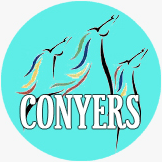Tagging Info
How To Make Tags
- Log in to your consignor account
- Click Menu
- Click Work with Consigned Inventory (Choose Active Inventory if inputting new tags)
- Click Add Items
- Click the version you wish to use (Mobile, Pc/Laptop, or Voice Entry)
- Fill in required fields in text box and drop down boxes to create tags (check Discount or donate if applicable).
|
Detailed descriptions keep your items safer by deterring tag switchers and helping TTT reunite lost tags with tagless items. Click the link above to view examples of tag descriptions. |
Printing Tags
- Use white cardstock paper. Cardstock paper can be found at Walmart and office supply stores. Barcodes do not scan on dark colored cardstock. Do not use copy paper; it tears easily, resulting in lost tags and lost sales.
- Use draft print setting. Check barcodes when printing tags. If the lines are crooked or bleed into each other because the ink is heavy, they won't scan. Make sure your printer is aligned prior to printing tags.
- You can print off your tags anytime after they have been created in the system, even if the system cut off date has already passed.
If you have already printed a tag and later decide to edit it, you will need to reprint that tag.