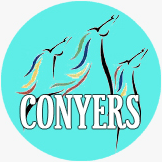Everything was so first class…very impressive. What a great plan you have had, and you have pulled it off in unbelievable fashion. Thanks again.
-Trish M.
QUICK LINKS
GENERAL INFO
About The Pre-Sale
Preparing Items
How To Create Tags
Pricing Quide
CONYERS SALE INFO
Register To Sell
Drop Off & Pick Up Procedures
Download The Current Flyer
Join Our Mailing List
PERRY SALE INFO
Register To Sell
Drop Off & Pick Up Procedures
Download The Current Flyer
Join Our Mailing List